Symptom
The SAML (Security Assertion Markup Language) Configuration tab does
not display within the HANA XS (Extended Application Services) Engine
Administration Tool despite the user being assigned the
requisite sap.hana.xs.admin.roles::SAMLAdministrator and
sap.hana.xs.admin.roles::SAMLViewer roles.
Environment
SAP HANA Platform Edition 1.0
Cause
Only the provided SYSTEM user, when granted the requisite roles
within the database, is able to see the SAML configuration table in the
HANA XS Administration Tool.
Resolution
- Grant the SYSTEM user the sap.hana.xs.admin.roles::SAMLAdministrator and sap.hana.xs.admin.roles::SAMLViewer roles.
- Logon to the HANA XS Administration Tools as the SYSTEM user.
Note: While only the
SYSTEM user is able to administer SAML Configuration at this time,
extending this ability to other user accounts is being considered for
future enhancement.
Keywords
HANA, XS Engine, SAML
Header Data
| Released On | 02.05.2014 20:17:19 | ||
| Release Status | Released to Customer | ||
| Component | HAN-DB-SEC SAP HANA Security & User Management | ||
| Priority | Normal | ||
| Category | Problem | ||
| Database |
|

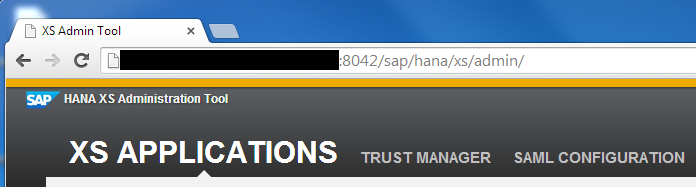
No comments:
Post a Comment