Symptom
When checking the Alerts tab in HANA Studio or Solution Manager, the following alert is displayed:
For HANA Studio, you would find the alert by going to Administration Console 'Alerts' Show: all alerts.
For Solution Manager, you would find the alert using transaction
DBACOCKPIT -> choose HANA system -> expand Current Status
-> Alerts
Also you may find corresponding service(For example : xsengine ) is not available in studio -> administrator -> Alert.
(The check is running once per hour.)
Environment
- HANA 1.0 revision 41
- BW on HANA NW7.3 SP8
Cause
The volume that is assigned to the service (nameserver, indexserver, statisticserver,xsengine) is unavailable.
There are possible reasons:
There are possible reasons:
Reason 1: The service is stopped incorrectly.
Reason 2: The volume is not assigned to the corresponding service, maybe due to a mistake during moving data volume on OS side.
In this situation backup is not available for all backup models: HANA Studio, SQL command and OS script.
Resolution
For reason 1 (service is not available)
- Verify if the volume ID is assigned to the service via SQL statement
(select SERVICE_NAME from m_volumes where volume_ID =
'<V_ID>‘).

- Check the status of the service using Hana Studio -> <sid>-> Administration-> Landscape.

- Check the trace log of the unavailable service using Hana Studio ->
Diagnosis file (or under directory:
/usr/sap/<sid>/HDB<Inst_No>/ <server_name>/trace ) .
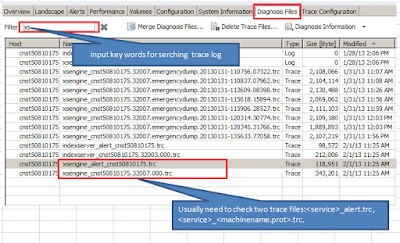

- Restart the service (xsengin) using Hana Studio -> <sid>-> Administration-> Landscape after fixing problem.
For reason 2 (not assigned volume to corresponding service )
- Restart the service (xsengin) using Hana Studio -> <sid>-> Administration-> Landscape. In this case the system will reassign the volume to the service.








No comments:
Post a Comment