Symptom
You've deleted the SLT schema REP_01 from both R/3 and HANA database ,
but when connecting HANA system from HANA Studio, the following
screenshot with error information is displayed:
The detailed error message looks like below:
The detailed error message looks like below:
SAP DBTech JDBC: [362] (at 73) : invalid schema name: REP_01: line 1 col 74 (at pos 73)
Environment
- DMIS 2010 all SPs
- DMIS 2011 all SPs
- HANA 1.00 all revisions
Cause
The SLT schema name is not deleted from HANA database completely, it still exists in table RS_REPLICATION_COMPONENTS.
Resolution
Execute the SQL statement below in SQL Console on HANA studio:
DELETE FROM "SYS_REPL"."RS_REPLICATION_COMPONENTS" WHERE TARGET_SCHEMA = "<schema which is no longer existing>"This will avoid the error you see in Data Provisioning.
See Also
Following SAP notes introduce table RS_REPLICATION_COMPONENTS:
1719107 HANA LTR (2010 SP07 #3/2011 SP02 #1) General corr. 2
1908827 SLT (2011 SP05) - Correction 05
1719107 HANA LTR (2010 SP07 #3/2011 SP02 #1) General corr. 2
1908827 SLT (2011 SP05) - Correction 05
Keywords
SLT, LTR, delete, drop, schema, Catalog, data provisioning, invalid schema name, DBTech JDBC, SYS_REPL, RS_REPLICATION_COMPONENTS
Header Data
| Released On | 16.09.2013 08:57:26 |
| Release Status | Released to Customer |
| Component | HAN-DP-LTR SAP Landscape Transformation Replication Server |
| Priority | Normal |
| Category | How To |
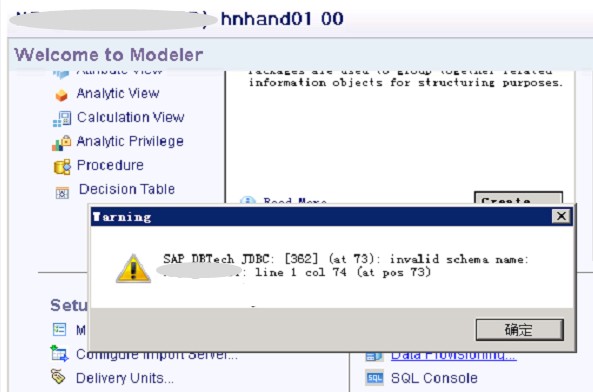
No comments:
Post a Comment